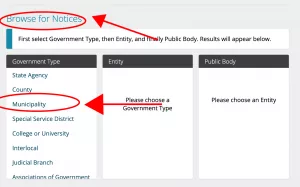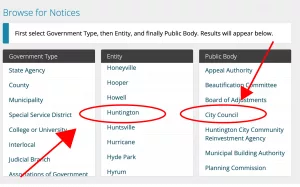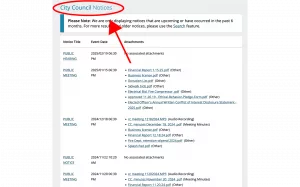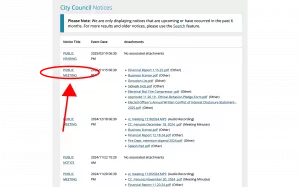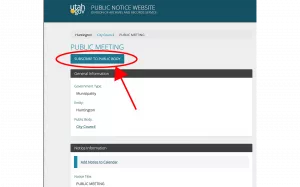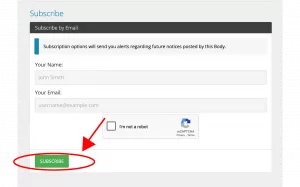President James Madison was famously in favor of civic engagement in politics. He is quoted as saying,” Knowledge will forever govern ignorance, and a people who mean to be their own governors must arm themselves with the power which knowledge gives.” This statement rings true today, as each day in the news, you may see federal and local politicians do things that go against the people’s will.
Many of these government bodies face the problem of a lack of public feedback on policy and action items. Empty city halls during meetings and a lack of public involvement have been a source of frustration for local leaders. How is a civic leader supposed to be the voice of their constituents if their constituents do not state their needs?
To address this problem, Utah has created a public notice website on which City Councils, County Commissions, and other governmental bodies post their agendas and meeting schedules. This allows the public to know when and where meetings are and what is on the agenda.
However, even with this resource available, the website layout is confusing, making it difficult for citizens to find what they are looking for. As someone who has become familiar with the website, I want to provide a step-by-step guide for exploring it and finding the meetings you are searching for, as well as how to sign up for notifications from these different bodies.
Step one:
The first step to accessing these agendas is to go to www.utah.gov/pmn/, the Utah Public Notice website. Once you have accessed the site, scroll down until you see the Browse for Notices header in blue lettering.
Here, you will select the government type you’re looking for. For this example, we will use a municipality, which comprises every city and town council. Once the municipality tab is selected, you will scroll to find the city you are looking for. In this case, we will use Huntington.
Once selected, it will pull up every public body within the city to choose from. By selecting city council, it brings us to:
Step Two:
You will then scroll down once again to the label City Council Notices.
You will click on any of the meetings to pull up the agenda here.
Step Three:
Once you open the meeting page, you will select the big blue button on top that reads Subscribe to Public Body.
This will bring you to the subscriptions box. Here, you will need to input your name and the email address where you would like to receive public notices.
Once entered, click subscribe, and you will receive notifications whenever a meeting is announced, along with the agenda.